How to use Calculator in Numeracy Tests
At many numeracy aptitude tests you will be expected to use a calculator. For sure, most people can operate such device however, to achieve high score in psychometric testing you need know how to work with it effectively. Below we provide you advice how to make most of your gear at online employment tests.
Use scientific calculator
When practicing for quantitative reasoning that involves interpretation of numerical data presented in various diagrams such as graphs, tables or charts you may want to use scientific instrument such as Casio fx-85ES. Note that such device is far better suited for calculations which you are likely to encounter in objective examination tests i.e. ratios, percentages, proportions, fractions then more advanced devices such as Texas Instruments which are designed for statistics.
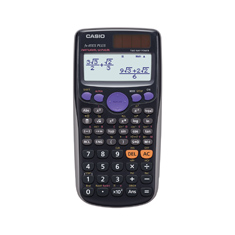 |
Don't use it for simple arithmetic
At numeracy reasoning tests don’t perform on your device simple arithmetic which you can easily work out in your head. Often, a number of candidates employ their apparatus to perform computations that could be done mentally by simply eyeballing particular set of data. If you don't have strong skills in this area see how to improve mental arithmetic and start training your brain to become proficient at performing quick mental computations without employing your calculator.
Make use of memory
For quick and efficient navigation and use of your calculator in numeracy aptitude tests you may find it helpful to know how to store the data in memory, add other data to it, subtract or recall the data from memory for further usage. To demonstrate how using memory keys could help you tackle questions in effective way consider the example below.
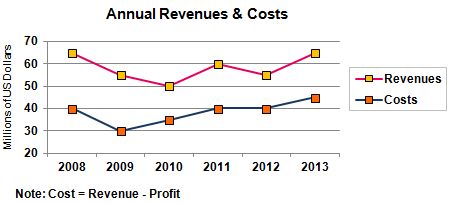 |
In 2008 compared to 2007, both revenues and costs rose by 10% each. Approximately, what were the profits in 2007?
You certainly worked out that the costs in 2007 amounted to $36.36 million whereas revenues totalled to $59.09 million. If you experienced any problems with this calculation then review the topic of reverse percentages that discusses various challenges related to these problems . Note that as you are calculating both figures it is very handy if you input them directly into memory banks of your apparatus instead of writing them down on scarp paper. That is, after the first calculation 40/1.1 input the result into your memory bank - do the same for second calculation of 65/1.1. Then take out the results from memory of your calculator and subtract. In your numeracy tests this will be much faster than writing them down on your scrap paper and then imputing them into your device for subtraction.
Know how it works
Make sure that you are familiar with your tool before you take numeracy psychometric test. Familiarity with wide range of functions and modes will help you perform better and save you time and hassle. Practice with the one you will intend to have during your official selection exercise. During your assessment you need to know how it works it is not time to find out about it. You may want to ensure that you know how to perform the below on your instrument:
- Add, subtract, multiply and divide
- Convert decimals into fractions and vice versa
- Work out percentages
- Store and recall data from memory
- Square root and raise to the power
- Set up your calculator into ‘Math’ and ‘Stats’ mode
We hope that you found the above advice useful in your preparation and wish you very best in your selection exercises.

